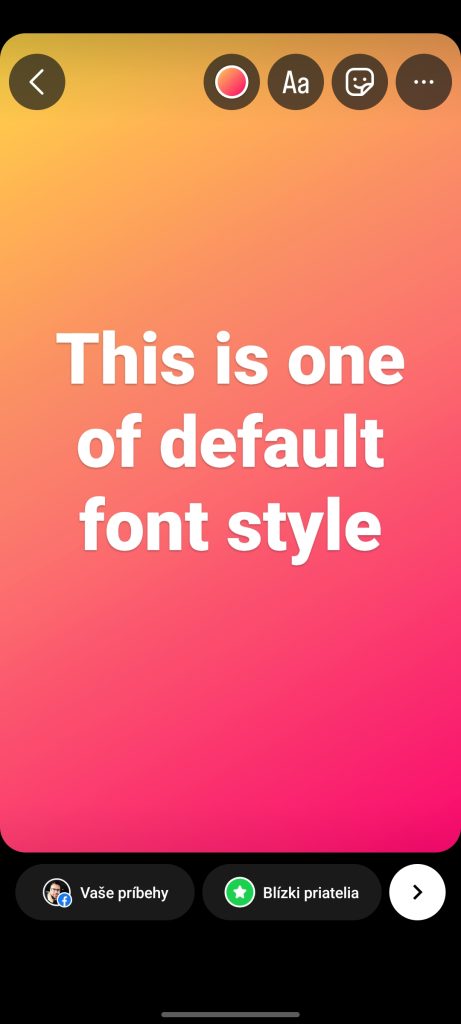
Instagram default font style
Instagram uses a font called “Proxima Nova” for its app and website. Proxima Nova is a clean and modern font designed by Mark Simonson in 2005, it is widely used on websites and apps, it’s considered as a versatile font that can be used in different contexts. It’s legible on small screens and has a sleek and modern look. Instagram also uses a font called “Avenir Next” for its logo, which is a modern sans-serif typeface designed by Adrian Frutiger and released in 1988 by Linotype GmbH.
You may also notice that Instagram uses different font styles for different sections of the app, for example, the font used in the profile section is different from the one used in the captions of the posts. This is because Instagram uses different design elements and typography to create a consistent and visually appealing user interface.
Do you want to get attention on post ?
In some cases, using a different font style can make your posts stand out and catch people’s attention. It can also add an artistic or creative element to your posts and make them more visually interesting.
However, it’s important to be consistent with your branding and aesthetic. If you have a consistent theme and aesthetic, using different font styles may clash and make your posts look unprofessional. It’s also important to keep in mind that the font should be legible and easy to read, so choose a font that is appropriate for the message you are trying to convey.
It’s also worth noting that not all font styles may be supported by Instagram or third party app, therefore it’s possible that some characters or symbols may not appear correctly or may not be visible at all.
It ultimately depends on your personal preference and the context of your posts. It can be a good way to make your posts stand out, but be mindful of how it fits into your overall branding and aesthetic.
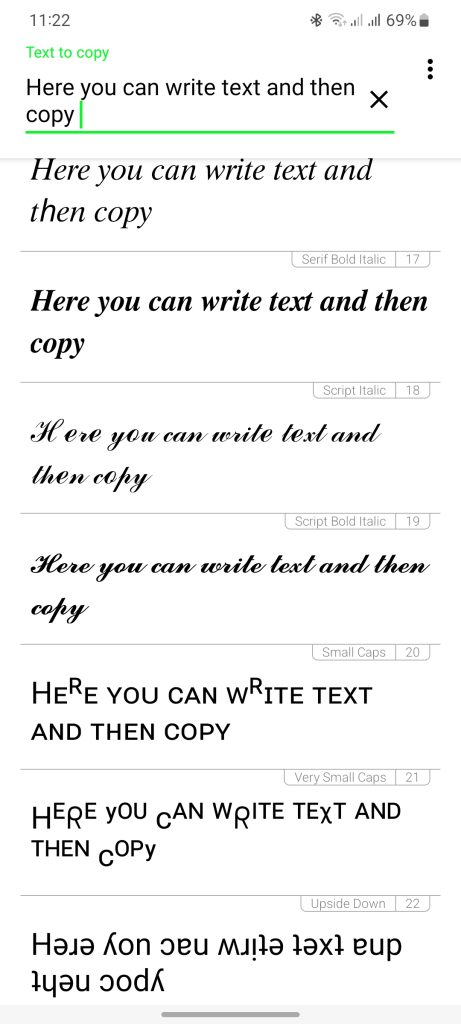
7 steps how to change font style on Instagram
To copy and paste text on an Instagram post and change the font style, you will need to use a third-party app such as “Fontify” or “IGfonts.io” for desktop. Instagram doesn’t have a built-in feature for changing the font style within its app. Here are the general steps to do this:
- Open a third-party app such as “Fontify” that you have downloaded from the App Store or Google Play.
- Type the text you want to use in the caption or bio in the app.
- Select the font style you want to use.
- Copy the text by tapping on the “Copy” button.
- Open the Instagram app and create a new post or edit your profile.
- Paste the text by long pressing on the caption/bio field and selecting “Paste” or by using the standard paste option available on your device.
- Edit the text as desired, then post or save the changes.
Conclusion
It’s important to keep in mind that some characters or symbols may not be supported by Instagram and may not appear correctly or may be invisible. Also, be mindful of the font style and readability, as some font styles may not be easy to read on a small screen.
